換領Brother推廣禮品之細則
多謝閣下購買Brother產品,如閣下在產品推廣期內購買,請即完成以下3個步驟,輕鬆換領禮品。
請必須保存下列文件以換領禮品
- 購買指定推廣型號之發票正本
- 包裝盒上完整的機身條碼貼紙
- 換領通知信 (成功申請後會以郵寄方式送出)
STEP 1
 客戶須於購買日起計第8至30天 (包括首尾兩天) 登入Brother香港以下連結並完成產品保養登記,客戶可以按此查看如何登記保養。
客戶須於購買日起計第8至30天 (包括首尾兩天) 登入Brother香港以下連結並完成產品保養登記,客戶可以按此查看如何登記保養。
https://www.brother.com.hk/tc/warranty/registration/index/
 完成保養登記後,客戶可以登入會員頁面並從左面目錄選擇"免費禮品換領登記及記錄",只要是符合以上換領條款之產品便可登記,請填妥附有*號之資料,然後按"提交"
a) 機身編號為包裝箱上條碼貼紙之最後9個字元,下方為不同產品之條碼貼紙樣式。
b) 請小心填寫表格資料。資料一經遞交,如顧客要求更改資料,顧客必須提供有關資料予Brother香港以作核實。
完成保養登記後,客戶可以登入會員頁面並從左面目錄選擇"免費禮品換領登記及記錄",只要是符合以上換領條款之產品便可登記,請填妥附有*號之資料,然後按"提交"
a) 機身編號為包裝箱上條碼貼紙之最後9個字元,下方為不同產品之條碼貼紙樣式。
b) 請小心填寫表格資料。資料一經遞交,如顧客要求更改資料,顧客必須提供有關資料予Brother香港以作核實。
 成功提交表格後,系統會提示閣下的換領參考編號及留意本公司會於60天內郵寄換領信到閣下所提供之郵寄地址
a) 需保留發票正本及包裝盒上機身條碼以換領禮品
b) 如有任何疑問,可電郵到 redemption@brother.com.hk
成功提交表格後,系統會提示閣下的換領參考編號及留意本公司會於60天內郵寄換領信到閣下所提供之郵寄地址
a) 需保留發票正本及包裝盒上機身條碼以換領禮品
b) 如有任何疑問,可電郵到 redemption@brother.com.hk
 同時,本公司亦會以電郵方式通知已收到閣下提交之換領資料,客戶亦可於會員頁面內之"免費禮品換領登記及記錄"查閱申請狀態。
同時,本公司亦會以電郵方式通知已收到閣下提交之換領資料,客戶亦可於會員頁面內之"免費禮品換領登記及記錄"查閱申請狀態。
STEP 2
 資料核實後,Brother會寄出禮品換領信到閣下所提供之郵寄地址。
資料核實後,Brother會寄出禮品換領信到閣下所提供之郵寄地址。
STEP 3
帶同所需文件到換領中心核實資料
 換領通知信
換領通知信
 香港身份證
香港身份證
 購買打印機之發票正本
購買打印機之發票正本
 剪下包裝箱上完整的機身條碼貼紙 - 必需具有機身編號及產品編碼 (適用於打印機)
剪下包裝箱上完整的機身條碼貼紙 - 必需具有機身編號及產品編碼 (適用於打印機)
以下機型享以下優惠: Brother MFC L3760CDW/ Brother DCP L3560CDW/ Brother HL L3280CDW/
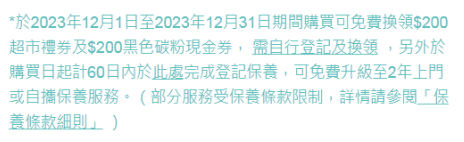
以下機型享以下優惠: Brother MFC L2885DW/ Brother MFC L2805DW/ Brother HL L2460DW/ Brother HL L2440DW
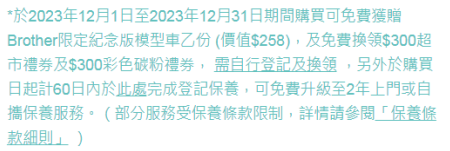
如何換領推廣禮品, 請瀏覽 https://www.brother.com.hk/tc/promotion/how-to-redeem
